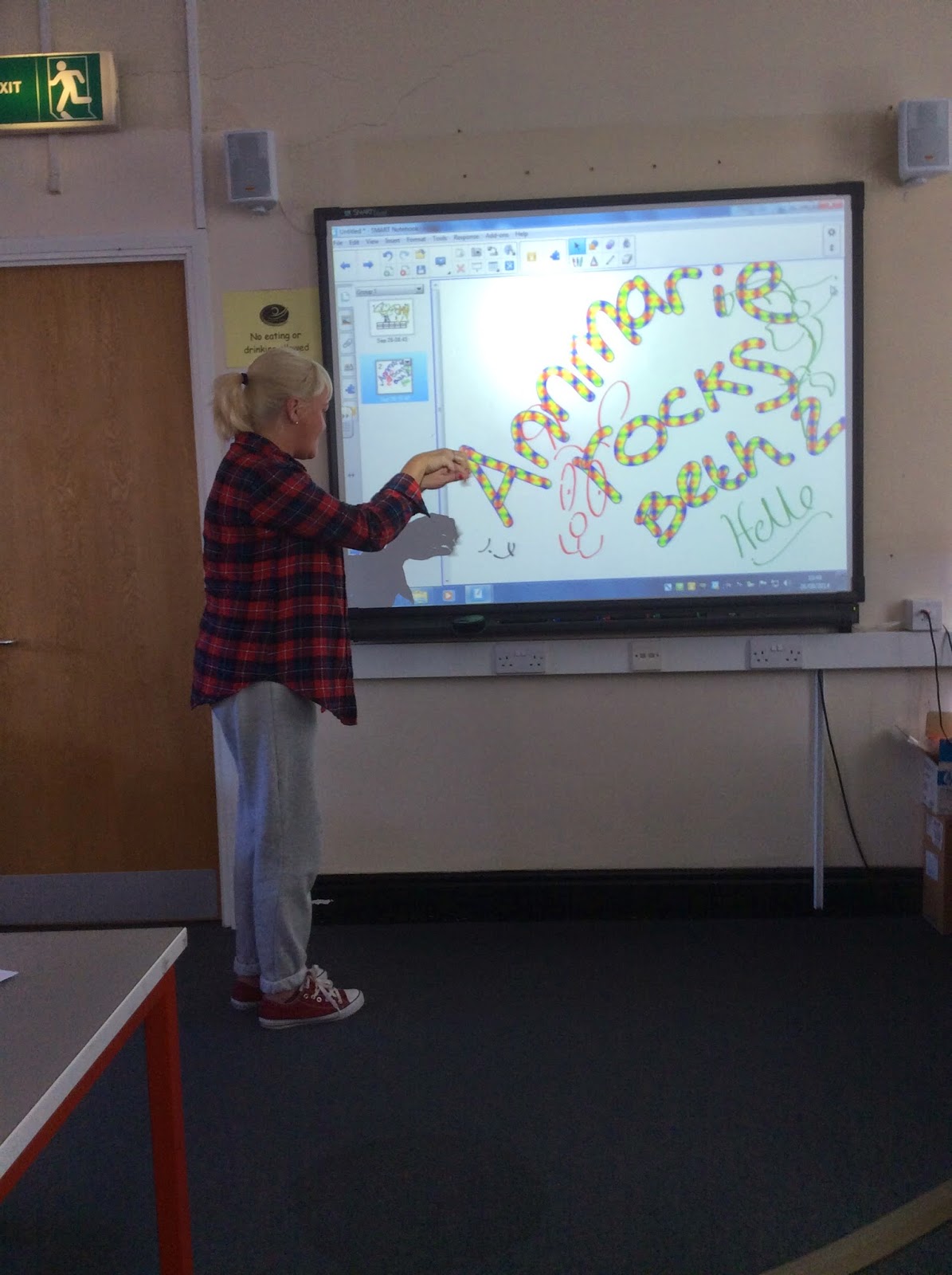Through the constant reminders of how positive social media and technology can be to advance learning. We as a PCET class devised a private page in which we can all chat, give advice and help each other with our academic work. We have all been sharing our teaching experiences with each other, congratulating and helping each other on our journey's to becoming qualified FE lecturers. It is a great tool.
I urge anyone to join a support group when in any form of academia as they really are helpful and reassuring. I hope you find them as useful as we are!
Monday 8 December 2014
Assignment - How technology has changed the way we learn
Through the latest advancements in technology, it has completely changed the way in which we learn over the last few years. According to Dutt (2012), the system of eductation can be upgraded and is constantly being upgraded as technology advances. This is supported by Carbonara (2005) who states that technology is altering the educators think about teaching and the way in which students consider their learning. Carbonara (2005) also goes on to state that it is vital that teachers have a detailed understanding of methods in which technology can be involved within the topics that are being taught in order to meet the needs of the ever-changing/ expanding technological community. Since many students are already familiar with technological advancements as the have grown up with technology, it is promising that technology will be a very large influence on the way in which students learn/explore new topics and subjects.
Education Secretary Michael Gove (2013) highlighted three ways in which technology has had an influence on the teaching and learning of students in today's society. It is clear to see that Gove (2013) is in favour of technological advancements within the classroom. Gove (2013) highlighted that technology has aided us to learn. Gove (2013) managed this by explaining that learning does not have to be confined to the classroom, it can now be open to anyone of whom has access to the internet. Gove (2013) also illustrated that technology has also altered the way in which educators teach. For example, teachers are still at the from of the classroom presenting a particular topic or lesson, however with the integration of interactive white boards,online discussions, quizzes, games and educational social media networks, students can access their educational work from any device anywhere, presenting student with a larger scope to succeed as there are very few limitations to educational access 24/7. Technology has also placed large advancements on the ways in which teachers are able to monitor and assess students work. This can be completed through online submissions, using software which scans for problems such as plagiarism and cheating, and can allow for all students to interact in classroom activities through the use of handheld devices, such as using them for online live discussions.
Technological advancements have changed the way in which people learn and want to learn, it is very exciting to see what the future holds for future of technological education. working within an era in which places great emphasis on the positives of technology is a great opportunity for anyone beginning a teaching career. Being able to entice students to learn using the handheld devices that they love can only be a good thing. However, teachers must never forget their importance, they are the facilitators of learning!
References
Carbonara, D. (2005). Teaching Literacy Applications in Learning Environments. London: Information Science Publishing,
Dutt, S. (2012). Changing the way we learn. Chennai: Kasturi and Sons LTD.
Gove, M. (2013). Technology is changing the way we teach, learn and assess, Education Business, The Business Education Magazine for Education. [ Accessed on 8th December 2014]
Assignment - Barriers to the effective use of technology in education
As mentioned in an earlier post, the inclusion of technology within the classroom setting can be a controversial subject within the world of education. While we have some teachers that prefer the traditional way of teaching with no technology, we also have others who are perhaps new to the role and have dived straight into the technology shift straight away. Although there are many positives of integrating this new method of teaching, there are also many barriers.
Combining technology and teaching can be a very daunting thought for many teachers, old and new as many barriers can arise. Through a study conducted by Butler and Selbom (2002) in Ball State Univesity in Indiana, several faculty interviews were conducted aiming to investigate the teacher's thoughts on technology proficiency, barriers of technology and the reliability of it. The study revealed a number of barriers that were mentioned through the investigation regarding the adoption of technology within the learning environment. The most common barriers are pictured below in the table which was presented after the study was conducted.
It can be seen that through the study conducted by Butler and Sellbom (2002), that the main concerns are that the equipment may malfunction or fail, that they do not have enough time to learn new technological skills, that there is difficulty in using the equipment as the equipment may be different across classrooms and that there is a risk of the software being out of date.
According to Bingimlas (2009), the technological barriers that seem to cause problems for educational purposes often do not come from the technological devices themselves, but from the teachers. Several researchers have found that the main barrier that prevents the integration of technology within the classroom isn't due to the reliability of researchers but down to the lack of confidence of the teacher delivering the lesson (Dawes, 2001, cited in Bingimlas, 2009).
Another barrier which as been highlighted regarding the problems that teachers are faced when aiming to include such advancements is that of the lack of competence from the educator and their resistance to change teaching styles. This can be a very large factor in terms of how it affects the shift and integration of technology.
There are many other factors which affect the involvement of such advancements such as negative attitudes, lack of time, lack of effective training, lack of accessibility.
There are many other factors which affect the involvement of such advancements such as negative attitudes, lack of time, lack of effective training, lack of accessibility.
References
Butler, D,L., & Sellbom, M. (2002). Barriers to adopting technology for teaching and learning, Educause Quarterly, 2(1), pp. 22-28.
Becta, L. (2004). A Review of the Research Literature on barriers to the uptake of ICT by teachers, British Educational Communications and Technology Agency, 1(1), pp. 1- 28.
Bingimlas, K. (2009). Barriers to the successful integration of ICT in teaching and learning environments: A review of the literature, Journal of Mathematics, Science and Technology education, 5(3), pp.235-245.
Assignment - The value of Mobile technology in teaching and learning.
The value of mobile technology within the learning environment is a topic which is constantly up for discussion. There are educators that disagree with it and are slightly frightened of using it, alongside teachers that enjoy using it and integrating it within their lectures to illustrate the message in an 'out of the ordinary' fashion.
According to Keengue (2013), mobile technology has a large potential to transform the way in which students learn providing that the technology and devices are used within the lectures to benefit the subject area or topic in hand. This view is supported by the works of Sharples, Taylor & Vavoula (2010), who state that children are constantly developing new skills since the technology in education shift, and these are enables through the use of mobile devices. The fantastic possibilities and avenues that are introduced through mobile learning allow for educational services and media to be matched to the specific learner's interests and contexts. This then leads on to even better engagement in the learning process (Sharples, Taylor & Vavoula, 2010).
The multiple input approaches of mobile technology creates an inquisitive approach to learning enticing students to experiment. According to Sharples, Taylor and Vavoula (2010), the ability to take pictures, record sounds, record videos and key in text to aid with learning can be used conveniently, and frequently with a lot of fun if used correctly and wisely. It is through these views, that the view of mobile technology being of great value within the classroom can be established.
A study conducted by Lai, Uang and Liang (2009) on two classes of fifth grade elementary school students in China found that technology in learning is of great importance. The study found that technology in learning aids students through the experimentation aspect and entices the students to engage, as supported by Sharples, Taylor and Vavoula (2010). The researches within the study separated the classes and gave 34 students in one group a task to complete with PDA's and the other group of 32 students using no forms of mobile technology. Through the findings of this study, it was displayed that the PDA group of students enjoyed and engaged and performed better at the task than those who did not. The aim of this study was to display the importance of mobile technology and how it can be used for educational purposes.
With studies being conducted in order to display the importance of moving with the technology advancements, it is clear to see just even through this short evaluation of the value of mobile technology in learning, that there are strong positives to be gained through it's integration within the classroom.
References
Keengue.J. (2013) Mobile learning and integration of mobile technologies in education, Education and Information technologies. 19(4), pp.737-746.
Sharples. M., Taylor. J., & Vavoula. G. (2010) A theory of learning for the mobile age, Meidenbildung in neuen Kulturraumen. Wiesbaden : VS Verlag für Sozialwissenschaften.
Lai, C., Uang, J., & Liang, J. (2009). Mobile technology supported experiential learning, International Journal of Instructional Media. 36(1), pp. 41-53.
Assignment - A great TED Talk.
This video was introduced to me within my first week of my PCET course. My tutor Mandy Peace showed it to the class and I would be lying if I said I haven't watched it a good few times since. I think it's fab. I also just like Rita as a person (from what I can see). I could watch her all day. Rita here speaks about the importance of the influence of a teacher on a child. It is a very touching video which I'm sure will empower most educators, and reminds them of the influence we have on learners.
'Rita Pierson, a teacher for 40 years, once heard a colleague say, "They don't pay me to like the kids." Her response: "Kids don't learn from people they don’t like.’” A rousing call to educators to believe in their students and actually connect with them on a real, human, personal level.'
The sentence above can be found on Rita's Tedtalk video link, underneath the video, and describes in a nutshell what it's all about. It is a powerful but inspiring video for teachers and for anyone who wants to be a significant other in somebody's life.
Take a watch! Enjoy!
Assignment- My personal experiences with Microsoft Applications
When I think of Microsoft Applications, I often only consider the 'Office' package. Due to the fact I am not very experienced when it comes to any other applications other than the 'Office' package, I will discuss my experiences with a few of these.
My experiences of these...
Through my educational journey, I have only scraped the surface of the abilities the 'Office' package. I haven't even used all of the applications within the package. The main ones that I have used include, word, and powerpoint. I have touched upon, excel and outlook previously, however I have no real experience using these. I hope to advance my experiences and knowledge in the near future.
My experiences of these...
Microsoft Word - I have found this application to be increasingly useful. It is a great tool that helps students, teachers, or anyone wanting to create a word document at ease. The strip (pictured below), allows users to change fonts, sizes, and the look of the text quickly and easily. This application has many tools which aid the user to create an effective piece of work. I have personally used many aspects of it, from the word art tool, to the word count, to the referencing tool. It is a great piece of software that I believe is an essential application for any student and teacher, and I would recommend any computer user to have it installed. This piece of software has helped me create essays, complete my dissertation, open pre-written documents, edit documents, and re-vamp work. I wouldn't have been able to complete my under graduate degree without it!
Microsoft Powerpoint - An application I seem to use very often these days while presenting lectures. Using this application along with an Interactive SMART board leads for an effective, interactive lecture which gets all students involved. The abilities of powerpoint are huge, however I don't use many of the animations, colours etc (just to name a few). I like to keep my presentations simple, with simple animations. This application has the ability to distract viewers from WHAT the presentation is displaying, to HOW it looks.This completely misses the point of presenting. This is a great tool to get information across to a large audience, and can also act as a cue to the lecturer as to where to go next with the presentation. I will continue to use this application, as it is extremely useful for my career as a lecturer. ( see a previous post on the pro's and con's of powerpoint presentations also!)
Assignment - The website called 'delicious'
Where has 'Delicious' been all my life? What a fantastic tool to keep all your research and internet links together without saving numerous word documents, that you forget about after a week or two. This site allows you to store 'markers' for all your favourite sites where you find the most relevant information for a particular topic, and then also sort them into sections, like your own personalised library.
This website is a fantastic tool to store all the information you use from the internet without the risk of losing any links. You can also follow other members and search their links, which is super handy, especially if you decide to follow someone of whom has the same topic interest as you.
I have created an account, and I definitely intend on using this website to store articles, links and relevant information to help me on my FE lecturer journey. It is a great tool to find links that perhaps you wouldn't have thought of whole trawling through Google.
Take a look at this video below on how to use this website. Create an account, it's really handy!
This website is a fantastic tool to store all the information you use from the internet without the risk of losing any links. You can also follow other members and search their links, which is super handy, especially if you decide to follow someone of whom has the same topic interest as you.
I have created an account, and I definitely intend on using this website to store articles, links and relevant information to help me on my FE lecturer journey. It is a great tool to find links that perhaps you wouldn't have thought of whole trawling through Google.
Take a look at this video below on how to use this website. Create an account, it's really handy!
Assignment - My experiences of mobile technology and learning
Growing up as a learner in school, and college I was always introduced to this ...
It wasn't until I reached University where mobile technology was actually welcomed into the classroom. Up until this stage in my educational journey, phones for example, were looked at as being a hindrance or a distraction. However... In the teachers' defence, the phones back then weren't smart phones and didn't really have much of a purpose within education unless you literally wanted to 'phone a friend' for the answer. Should mobile phones have had the 'smart' facilities that they do now... then maybe they'd be looked at in the way they are looked at today. Then again... It doesn't mean to say, that phones these days aren't a distraction, I suppose they have a bigger ability to actually distract learning than ever, but on the flip side, the ability of these devices and with all the knowledge that we have at out finger tips these days, surely the pro's out weigh the cons, IF they are used sensibly?
Anyway, back to my experiences, I suppose I never really had an experience of mobile technology being involved in learning until the last 2 years or so...
Anyway, back to my experiences, I suppose I never really had an experience of mobile technology being involved in learning until the last 2 years or so...
I have used iPad's , and mobile smartphones, through the use of these devices and using all the (literally) smart app's that can be installed on these devices, the possibilities are endless. Using apps like Aurasma (to bring books to life), Morpho ( to bring you or friends to life), or Explain Everything (to literally explain everything about a particular topic) can open so many doors and avenues to explore such topics in detail, and then illustrate them in order to get them to sink in better with ease! Even finding the answer to something as quickly as possible and turning it into a game is fun... 'who can find the answer to this question the quickest?' . These sorts of activities get everyone involved with devices that they have grown up with and love. Through my experiences, I have also seen the fantastic use for Today's Meet. A site which all students can access via their own seperate devices. The teacher then begins an online discussion on the interactive whiteboard, each student enters the pin to access the discussion and they can post comments live for all to see discussing the topic in hand. It is a live discussion, which can get all the class involved. How fantastic is that? Integrating technology, discussion, trust and learning into the student all at once! I have used that site, and I found it fantastic.
As you can probably tell, I am very much in favour of technology in the classroom, I feel that as teachers, it is important that we do not only keep up to date with out subject knowledge, but we also keep up to date with the shift in technology advancements. I found this great youtube clip aswell, take a look! It illustrates the positive changes of what technology in the classroom can bring...
As you can probably tell, I am very much in favour of technology in the classroom, I feel that as teachers, it is important that we do not only keep up to date with out subject knowledge, but we also keep up to date with the shift in technology advancements. I found this great youtube clip aswell, take a look! It illustrates the positive changes of what technology in the classroom can bring...
Sunday 7 December 2014
Assignment - Introduction.
Hi everyone, I know this seems a little odd, that I've done a good few posts on this blog, and now I am here writing this 'introduction'. But, I'll fill you in...
I am relatively new to blogging, and since the beginning of September, I have been grasping the whole 'embedding code' , ' mind mapping online', and generally discussing ideas that I wouldn't normally discuss. However, since embarking on a career within the educational sector, I feel that now this is an appropriate time to actually discuss these topics e.g. my personal experiences with Microsoft Applications (see later blog entry), and by recording them in an online journal like this, that can only be good right? Everyone can see my posts, comment on them to share ideas and views, they're all saved in the same place, virtually accessible from anywhere... handy!
Learning how to use these sorts of websites, will only benefit me in the long run as I begin my journey to a qualified FE lecturer. I have already began my placement within a local college and I look forward to introducing my students to many applications that I am sure I will or perhaps may already have written about within this blog. Being a good teacher isn't just about having the knowledge.... it's about having the knowledge on how to relay that message across to sometimes over two dozen (or maybe more) individual brains at the same time! Now that's skill! These days.... technology often helps. But we always must remember, it's only a tool. The teacher is the facilitator, and I look forward to beginning my journey as a facilitator of learning.
I am relatively new to blogging, and since the beginning of September, I have been grasping the whole 'embedding code' , ' mind mapping online', and generally discussing ideas that I wouldn't normally discuss. However, since embarking on a career within the educational sector, I feel that now this is an appropriate time to actually discuss these topics e.g. my personal experiences with Microsoft Applications (see later blog entry), and by recording them in an online journal like this, that can only be good right? Everyone can see my posts, comment on them to share ideas and views, they're all saved in the same place, virtually accessible from anywhere... handy!
Learning how to use these sorts of websites, will only benefit me in the long run as I begin my journey to a qualified FE lecturer. I have already began my placement within a local college and I look forward to introducing my students to many applications that I am sure I will or perhaps may already have written about within this blog. Being a good teacher isn't just about having the knowledge.... it's about having the knowledge on how to relay that message across to sometimes over two dozen (or maybe more) individual brains at the same time! Now that's skill! These days.... technology often helps. But we always must remember, it's only a tool. The teacher is the facilitator, and I look forward to beginning my journey as a facilitator of learning.
Assignment - A brief blog review.
As a trainee teacher, I am always on the look out for fresh, innovative ways of getting the messages I need to deliver across to my students to always keep them interested no matter what the topic. I have recently discovered this fantastic blog which does exactly that! Bingo! It is written by a lady named Vicki Davis ...
The first blog entry that I read of hers was on a quick 're-tweet' that she had embedded into her blog of why teachers should tweet their children's learning...
I urge you to take a look at Vicky Davis' '@coolcatteacher' blog. It may give you some great ideas on how to keep your kids interested at home, or keep them excited in class if you're a teacher. I know I will definitely be using it. I haven't even scratched the surface of it yet.
Enjoy!
There she is!
The point of the blog is to introduce great, new ideas to deliver educational but fun lessons to students. The tag line of the blog reads... 'A real teacher helping teachers be really excellent'. Who doesn't want to be an excellent teacher hey?
The first blog entry that I read of hers was on a quick 're-tweet' that she had embedded into her blog of why teachers should tweet their children's learning...
The image above says it all, and by Vicki adding this to her blog, of which proves to be very popular... it will hopefully entice other users to use this social media tool for educational purposes rather than stalking celebrities or re-tweeting sports scores. Although the blog entry that I have mentioned here is very simple, it just goes to show the sort of 'cool' methods this teacher believes in and uses herself within her classroom by integrating the 21st century. Often, they are not overly complicated, just using different methods to keep the students interested and guessing what's yet to come.
I urge you to take a look at Vicky Davis' '@coolcatteacher' blog. It may give you some great ideas on how to keep your kids interested at home, or keep them excited in class if you're a teacher. I know I will definitely be using it. I haven't even scratched the surface of it yet.
Enjoy!
Assignment - Bubbl.us 'Reflective Practice'
As a PCET class, back when we first began the course, we discovered a lovely website called bubble.us. This website allows you to brain storm and mind map online, which is a fantastic tool for anyone who wants to get an idea together and exhaust the topic area in order to explore all avenues that you may not have thought of normally. These mind maps are an excellent way to record your thoughts and ideas, show other people by embedding and sharing on social media or blogs, and by perhaps presenting to an audience. This is a much more useful tool than perhaps hand writing as you can save in one place, in one account, access them at any time without the fear of losing bits of paper, zoom in and out to show audiences, and they generally look a lot better. What a great website.
Wednesday 1 October 2014
Assignment - QR codes
I have recently discovered the wonders of QR codes. QR stands for 'Quick Response'. These little blighters are a great way to include a vast amount of information for a certain subject area, topic or perhaps event, just to name a few examples. You can post links to websites on posters which people can simply scan and then be taken to the website via their mobile technology while on the go! Gone are the days of posting lengthy links for people to click on, or having to type out the url into the search bar, or even condensing information to fit on an A4 poster. Just simply scan the code and they can be taken straight there without skimping on any details
Here is a code which will take you directly to the CounsellingResource.com website that I have previously mentioned in an earlier blog post :)
Have a play around. They are easy to create too!
I will be definitely using these within my teaching. How fab is it that we can include a massive amount of information on one sheet of paper for example! Just scan with a smart phone and read on the go. Not only will you be encouraging the inclusion of technology in a sensible and eductional manner, but as a teacher, you will also be displaying an element of trust within the students to use their devices in a professional manner. I believe this will be welcomed by the students as smart phones and mobile technology are now a massive part of our culture, and by showing trust to use their devices sensibly, you are also displaying a positive shift into the world of mobile technology in learning.
Here is a code which will take you directly to the CounsellingResource.com website that I have previously mentioned in an earlier blog post :)
Have a play around. They are easy to create too!
I will be definitely using these within my teaching. How fab is it that we can include a massive amount of information on one sheet of paper for example! Just scan with a smart phone and read on the go. Not only will you be encouraging the inclusion of technology in a sensible and eductional manner, but as a teacher, you will also be displaying an element of trust within the students to use their devices in a professional manner. I believe this will be welcomed by the students as smart phones and mobile technology are now a massive part of our culture, and by showing trust to use their devices sensibly, you are also displaying a positive shift into the world of mobile technology in learning.
Monday 29 September 2014
The positives and negatives of Microsoft Powerpoint
On the week commencing the 22nd September, myself and a few peers presented a powerpoint on the positves and negatives of powerpoint. The idea was, that a straight forward slide was contructed in order to list the positives, while an unhelpful and unclear slide was used to display the negatives.
Friday 26 September 2014
The SMART interactive white board
Today, my class and I have explored the uses of the Interactive SMART board. We learnt how to insert pictures, flick pictures, insert sounds and use the board to our advantage to benefit our future students. However... here is one way NOT to use it.
Thursday 25 September 2014
10 best photoshop alternatives
Hi guys. (In particular my PCET classmates)
I have found agreat website which show a list of options for photoshop alternatives. Take a look!
I have found agreat website which show a list of options for photoshop alternatives. Take a look!
Wednesday 24 September 2014
My very quick review of the interesting website 'counsellingresource.com'
I am happy to have found a really good site which contains a really good range of blogs regarding Psychology, Philosophy and Real Life. It's a versatile site, which will suit many people's eyes and interests. The posts flow nicely and are suitable for everyday readers. The site is called CounsellingResource.com, and I suggest you all check it out. :)
The website was established in 2002 and was overseen by a range of international academics and mental health professionals, alongside 'the average blogger'.
The blog account, not only contains posts from a range of academic writers, but also contains links where you are able to check symptoms of mental disorders, give online therapy options, and complete quizzes. It is a great website for those looking for a little help if they are worried about something, or whether they are interested with anything to do within the Psychological, Philosophical fields, or even real life everyday situations. I would definitely recommend everyone looking at this site, especially if you have any specific worries. From time to time they change the articles, and give great articles on common problems that some individuals may face, for example... for those who are victims of domestic violence... there is a great article on there at the moment to help victims called 'when violence hits home'. Moving on from the negative aspect there... there are also happy articles which lift moods and encourage self-help and self-reflection.
Again, sorry to repeat myself... But I do recommend everyone to check this site out. I haven't covered half of what is on there.
Happy reading. :)
The website was established in 2002 and was overseen by a range of international academics and mental health professionals, alongside 'the average blogger'.
The blog account, not only contains posts from a range of academic writers, but also contains links where you are able to check symptoms of mental disorders, give online therapy options, and complete quizzes. It is a great website for those looking for a little help if they are worried about something, or whether they are interested with anything to do within the Psychological, Philosophical fields, or even real life everyday situations. I would definitely recommend everyone looking at this site, especially if you have any specific worries. From time to time they change the articles, and give great articles on common problems that some individuals may face, for example... for those who are victims of domestic violence... there is a great article on there at the moment to help victims called 'when violence hits home'. Moving on from the negative aspect there... there are also happy articles which lift moods and encourage self-help and self-reflection.
Again, sorry to repeat myself... But I do recommend everyone to check this site out. I haven't covered half of what is on there.
Happy reading. :)
Monday 22 September 2014
My view on Microsoft applications
I have been asked to compile a blog post on my thoughts on Microsoft Applications. I cant say I've ever thought about it really, so I'm kind of writing this as I go along. So...
As a non-technological person, I have only ever used Microsoft (apart from the apple iPad). In a nut shell... I like Microsoft. I find it pretty much user friendly and I find many of the Applications that are found on it very useful, including the applications that are part of Microsoft Office. Word was incredibly useful to me when completing my dissertation as part of my undergraduate degree in particular, alongside powerpoint and excel. Powerpoint enabled me to present my work in a professional manner and I am looking forward to using this application during my PCET course to present my teaching sessions. I found Excel rather difficult to grasp, but once I got my head around it... I was able to identify any trends in the research I gathered during my Psychology degree, and place all my findings in one place. I only ever used Excel on a basic level, but for what I did use it for... I thought it was really handy. As I previoously mentioned... Word was a massive application for me, and without it, I would have found my dissertation very difficult. I think it's great... right from the referencing tool, right up to the ribbon where you can edit your fonts etc.
As I said, I havent got a massive list of Microsoft applications, as I'm a bit of a beginner when it comes to anything other tha surfing the net or online shopping. Haha! I'm sure as I pursue a teaching career, and TRY and keep up to date with technology, I will learn a lot more, but for now... that's all I know.
Beth
As a non-technological person, I have only ever used Microsoft (apart from the apple iPad). In a nut shell... I like Microsoft. I find it pretty much user friendly and I find many of the Applications that are found on it very useful, including the applications that are part of Microsoft Office. Word was incredibly useful to me when completing my dissertation as part of my undergraduate degree in particular, alongside powerpoint and excel. Powerpoint enabled me to present my work in a professional manner and I am looking forward to using this application during my PCET course to present my teaching sessions. I found Excel rather difficult to grasp, but once I got my head around it... I was able to identify any trends in the research I gathered during my Psychology degree, and place all my findings in one place. I only ever used Excel on a basic level, but for what I did use it for... I thought it was really handy. As I previoously mentioned... Word was a massive application for me, and without it, I would have found my dissertation very difficult. I think it's great... right from the referencing tool, right up to the ribbon where you can edit your fonts etc.
As I said, I havent got a massive list of Microsoft applications, as I'm a bit of a beginner when it comes to anything other tha surfing the net or online shopping. Haha! I'm sure as I pursue a teaching career, and TRY and keep up to date with technology, I will learn a lot more, but for now... that's all I know.
Beth
Wednesday 17 September 2014
Technology in my home.
So... as part of my PCET course, we were asked to list the technological gadgets that we posses in our homes as an introduction to ICT... here's mine...
1. An old school ps2 from years ago.
2. 3 televisions
3. An ipod
4. An ipad Air
5. 3 laptops
6. nintendo wii
7. 3 dvd players
8. 2 cd players
What do you guys have?
1. An old school ps2 from years ago.
2. 3 televisions
3. An ipod
4. An ipad Air
5. 3 laptops
6. nintendo wii
7. 3 dvd players
8. 2 cd players
What do you guys have?
Tuesday 16 September 2014
My first ever blog
Hi everyone!
Welcome to my blog. It took me ages to get this up and running so make sure you take a proper read and leave a tip on your way out (only joking).
So, my name is Beth, and I'm looking forward to what is instore with this PGCE (PCET) course. It is very different to what I have ever done before. Although, I will be planning to teach Psychology to my future students ( which ties in with my Psychology Bsc), I am looking forward to getting stuck in. I have met some lovely people so far... (slightly nutty I must admit), but I am having a great second week, and I am looking forward to what's instore.
I will keep my blog posted on my discoveries whilst on this course. Keep your eyes peeled.
Welcome to my blog. It took me ages to get this up and running so make sure you take a proper read and leave a tip on your way out (only joking).
So, my name is Beth, and I'm looking forward to what is instore with this PGCE (PCET) course. It is very different to what I have ever done before. Although, I will be planning to teach Psychology to my future students ( which ties in with my Psychology Bsc), I am looking forward to getting stuck in. I have met some lovely people so far... (slightly nutty I must admit), but I am having a great second week, and I am looking forward to what's instore.
I will keep my blog posted on my discoveries whilst on this course. Keep your eyes peeled.
My Blogging nightmare
Well, What a nightmare I have had trying to post a new blog. This is a selfie I took after my ordeal....
Subscribe to:
Posts (Atom)